AMD将为没法给旧主板更新BIOS的用户免费提供Boot Kit – 一颗A6-9500
本文地址:http://www.moepc.net/?post=4376
AMD之前发布了Ryzen 2000新系列处理器的首批成员:采用Raven Ridge 核心的Ryzen 5 2400G 和Ryzen 3 2200G。再加上4月发布的Pinnacle Ridge组成新一代产品线。新处理器理所当然需要新版本的BIOS支持,这里就稍稍有点状况了。
AM4插槽能够同时兼容数代处理器而无需换主板,只需更新BIOS,旧主板用户就有了更长的平台更换周期和更低的升级成本,而不像隔壁换插槽不兼容不说,不换插槽都不让你兼容。
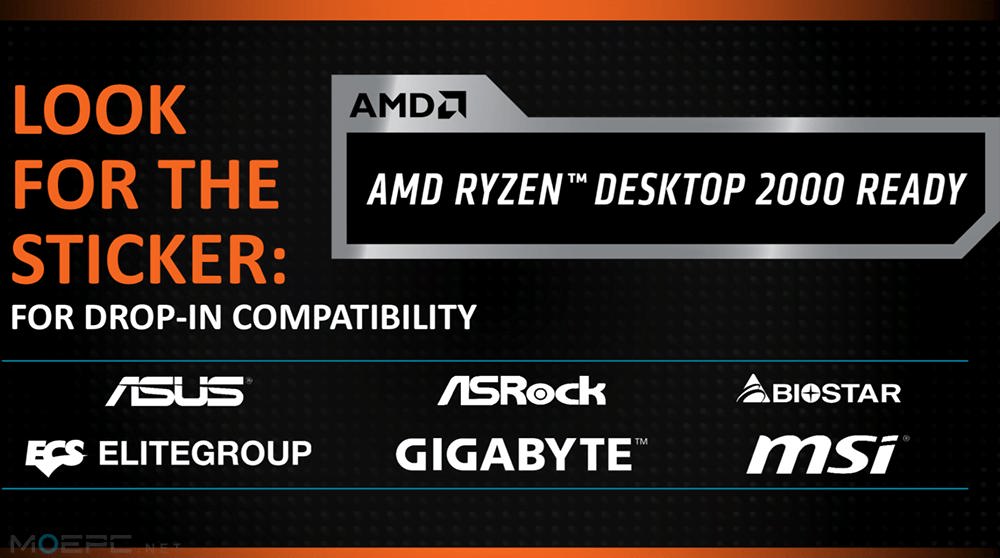
更新了BIOS的主板会有贴纸
本文地址:http://www.moepc.net/?post=4376
这代300系主板在这次更新BIOS之前,都还只支持Ryzen 1000系列(Summit Ridge)的处理器和第七代APU(Bristol Ridge/Carrizo),虽然新出厂的300系主板都已经更新了新版BIOS,也会有个别买家火背买到未更新BIOS的主板,如果搭配的是Ryzen 2000系列处理器,就无法点亮了。
针对这些买家,AMD给出了升级BIOS的各种解决方案。
- 当然最直接的方法就是从哪里弄一颗Ryzen 1000/七代APU,自行升级BIOS。
- 要么就找店家,让店家帮忙更新BIOS。
- 如果自行升级、店家也不肯帮的话,可以试着找主板厂商(ODM)进行一次RMA,更换兼容的主板,详情询问主板客服。
如果以上三种都行不通(该是有多火背…),就可以试着向AMD索要Boot Kit。
AMD会向通过信息验证的用户提供Boot Kit【可能是一颗低端处理器】,按照Arstechnica的说法是一颗A6-9500+散热【盒装?】进行BIOS更新,更新完后需要再把CPU还给AMD。AMD没有要求返还散热,因为A6的盒装散热和AM4并不兼容。
A6-9500是Excavator双核 + 6CU(384SP)的规格,CPU 3.5/3.8GHz,R5集显频率1029MHz,是目前最低端的65W Bristol Ridge APU。
Boot Kit是免费提供的。
要获得Boot Kit,需要按照以下步骤:
- 到AMD网上RMA网站:https://support.amd.com/en-us/warranty/rma
- 填写完整细节及联系方式
- 在问题描述栏写“Boot kit Required”(去掉引号)
NOTE:该产品必须是有效的AMD处理器,有真实的OPN和序列号。
一旦AMD收到并核实,确认信息和boot kit的说明会用email发过去。
原文:
Unable to Boot New Desktop System Configured with AMD 2nd Generation Ryzen? Desktop Processor, and AMD Socket AM4 Motherboard
Article Number: PA-100
This document provides information on how to resolve a specific boot issue that may be experienced with some 2nd Generation Ryzen Desktop Processors when installed on an AMD Socket AM4 motherboard.
The information in this document is organized into the following sections:
- Issue Description
- Workarounds
- Update from Retailer
- Original Manufacturer Replacement
- Boot Kit Solution
Issue Description
The Socket AM4 platform is designed to be a long life, fully featured, scalable solution with support for multiple processors, with varying capabilities. Since the release of the AMD Socket AM4 motherboards in early 2017 with the AMD Ryzen desktop processor, there have been several BIOS updates made available through our motherboard partners. These updates not only provide improved system performance but also expand support for newer processors as they become available.
In February 2018, AMD began introduction of the new 2nd Gen Ryzen? Desktop Processor with Radeon? Vega Graphics. To enable support for this new processor, an updated BIOS is required. Due to the rapid pace of innovation, and strong demand for Ryzen Processors with Radeon Graphics, it may be possible that some users with an AMD Socket AM4 motherboard paired with a 2nd Generation Ryzen Desktop introduced in 2018, may experience an issue where the system does not boot up during initial setup.
The boot up issue likely means a system is running an early BIOS that does not have support for newer processors. This can be resolved by updating the motherboard BIOS to the latest version, which can be performed by using any processor supported with the currently installed BIOS. For a list of supported processors per BIOS version, please refer to the CPU Support List document available on the motherboard manufacturer’s website. BIOS download and installation instructions are also found on their websites.
Workarounds
The following workarounds may be feasible for affected users, depending on their individual circumstances, and should be considered before applying the boot kit solution detailed below:
Update from Retailer
- If the motherboard was purchased through a computer parts retailer, check with the retailer to see if they can facilitate the BIOS update at their location. There may be a charge for this, or it may be offered at no cost.
- If you have access to a processor supported on the current installed BIOS, use it to perform the BIOS update, then swap out the processors when the update process is complete.
For a list of supported processors per BIOS version, please refer to the CPU Support List document available on the motherboard manufacturer’s website. BIOS download and installation instructions are also found on their website.
If these workarounds are not feasible, please see the sections below for a solution.
Original Manufacturer Replacement
The Original Design Manufacturer (ODM) of the motherboard will support affected end users with an RMA exchange for a compatible motherboard, upon request. Affected end users are recommended to contact their local representative for the motherboard manufacturer to exchange their motherboard.
Boot Kit Solution
AMD will provide affected and qualified users a boot kit to perform the BIOS update on their motherboard.
This solution is offered through AMD warranty services and is available only for affected and qualified users of this specific boot up issue. This boot kit is free of charge.
To obtain the boot kit, please carefully follow these instructions:
- Go to the AMD online warranty claims page: https://support.amd.com/en-us/warranty/rma
- Fill in your full contact and product details
- In the Problem Description field enter “Boot kit Required” (without quotes)
NOTE: The product must be a valid AMD processor with authentic OPN and serial number.
Once the claim is received and approved, confirmation details and boot kit instructions will be provided in a follow up email.
本文地址:http://www.moepc.net/?post=4376
via:support.amd.com/Arstechnica
MOEPC.NET编译,转载请保留出处。
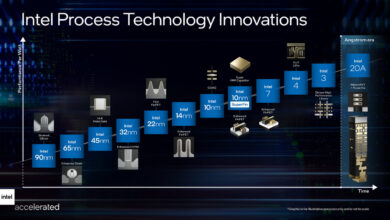
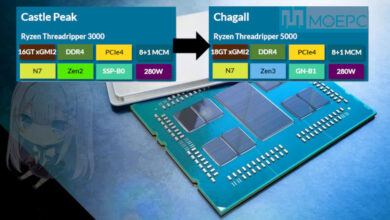

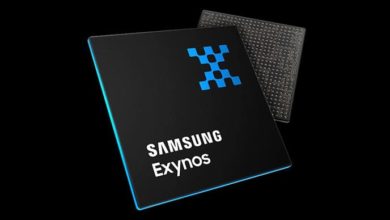
神奇… 发到我们大天朝 岂不是有去无回了…
a6-9500值不了几个钱,这样直接送过来多半也是有去无回(深水宝转手50一个也是美滋滋),也好,顺便清理一下旧apu的库存。
@xing0999:某宝 这玩意盒装还值300多呢
好像消息出来了
是一个a6-9500?还是盒装……
如果主板提供USB BIOS Flashback就好了。
最关心的就是s7zc会不会更bios,万一别的厂商最后都不出ryzen准,好歹还有s7zc
bootkit是什么东西呢?我很好奇。难道是送个cpu过来?
@appleache:是的。真CPU
站长过年好 新年快乐
@zhizheamd:Happy new year
很适合京东上购买啊APU的朋友啊。京东搭配的主板大概率没更新到最新BIOS。
@和合大师:找京东或者厂商比找AMD要快,RMA一次的时间
@剧毒术士马文:当年买6800K配A85X,主板需要更新BIOS,找京东RMA了一次,换了一块同样需要更新BIOS的主板。找本地代理,回答是京东货只能找京东,他们管不了。一怒之下买了颗5400K给主板更新了BIOS才解决了问题。
@和合大师:Intel不也一样,刷BIOS推荐买奔腾/菜羊 然后退货的…